Windows:
Look on your keyboard on the top-left hand side for the Print Screen,SysRq button. When you come to a part you want to take a picture of, press it. Now, go to Paint. It comes with every Windows computer. If you can't find it, look below this guide. Press open images on the file tab on the top menu. Choose your image and open it. After than, click the rectangular dotted square. Hold down your mouse and select the area you want. Now go to images on the top menu bar. Click crop, and you now have your completed Club Penguin picture. Now wasn't that simple?
If you can't find the Paint program, open up your start menu. You can either: 1. Search for it or 2. Click on the Accessories folder and scroll until you found the Paint program. Ta-dah!!
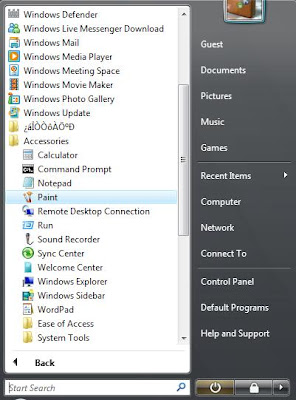 -Lucylovely63, CP Cheats Zone President
-Lucylovely63, CP Cheats Zone President


No comments:
Post a Comment